My mouse position (height, angle, reach, space for use) is not comfortable. Recall that ergonomics is all about establishing the correct relationship between yourself and your mouse. Your mouse will be either on the keyboard tray or on the worksurface itself. Here are some examples of poor relationships: Keyboard on tray with mouse on the desk - extended reach to mouse. 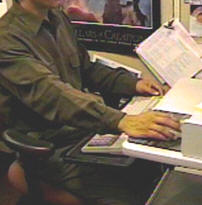
Mouse on tray but at different level than keyboard - mouse is lower than the keyboard. 
Mouse on worksurface - too high (as illustrated) or too low. 
| Your mouse will either be on the keyboard/mouse tray or on the worksurface. Follow the tips below. Mouse on tray Look at the picture below, this is what you want to accomplish. The mouse is at the same level as the keyboard on the tray. 
Step One - Chair setup - adjust chair to achieve: Step Two - Tray setup - adjust angle and height of tray (keyboard set-up) to achieve: - Mouse at the same level as the keyboard
- Wrists straight with hand comfortably on the mouse
- Mouse within arm's reach zone
- Hand has straight-in access to the mouse - no mouse wrist rest is in the way
- Fingers relaxed on the mouse when not in use
Mouse on worksurface Look at the picture below, this is what you want to accomplish. The mouse is in the same plane as the keyboard. 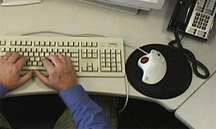
Step One - Chair setup - adjust chair to achieve: - Chair setup in keyboard seated posture
- Elbows will be either be relaxed at sides (supported by chair armrests or not) OR forearms will be supported by the worksurface.
Step Two - Worksurface setup - adjust either the seatpan height (may need footrest if your feet are not supported on the floor) or worksurface height to achieve - Mouse at the same level as the keyboard
- Wrists straight with hand comfortably on the mouse
- Mouse within arm's reach zone
- Hand has straight-in access to the mouse - no mouse wrist rest is in the way
- Fingers relaxed on the mouse when not in use
| Tray Adjust the chair for keyboard seated posture. Adjust the keyboard/mouse tray angle and height to place hands in neutral. Build-up the mouse tray if needed to level it with the keyboard tray - use stacked mouse pads or other material to build-up level. Remove any mouse wrist pad that limits free and easy access.
Worksurface Fixed worksurface height - adjust the chair to place hands in neutral (you may need a footrest.) Adjustable worksurface height - adjust chair to place feet on the floor and then adjust worksurface height to place hands in neutral. Remove any mouse wrist pad that limits free and easy access.
|