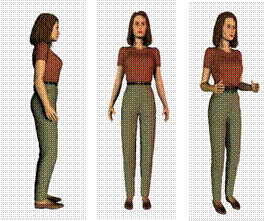Promote Neutral Positions
The first ergonomics principle is to position and support the body in neutral.
Question:
What is the foundation of the body?
Answer:
Is it your feet? If you sprain an ankle can you still get around? Pair of crutches and away you go! How about if you "sprain" your back. Now it's a whole different story - a back problem really limits your function.
The foundation or core of the body is the pelvis and spine. How we position ourselves - in other words our posture - is critically important.
Stone Fence Concept
Consider a person who stands or sits in a slumped posture - putting undue stress and strain into the ligaments, joints, nerves, muscles and tendons. Over time they may develop musculoskeletal disorders.
Good posture is a lot like a stone fence. What happens to a stone fence that is out of alignment? A few years go by and gravity tears it apart. Our body's posture is the same way.
On the other hand consider a well constructed stone fence - each stone directly over the one below it. How long will it last? Thousands of years!
Maintaining and supporting neutral posture is one of the most important goals of ergonomics!
Now, we are not saying that you have to be in neutral 100% of the time - that is not feasible. Rather think of the neutral position as a very good rest position and one that makes sense to return to.
We will discuss many opportunities to set-up workstations to help you spend more time in neutral.